1 - First , login to your google account
2 - Go to : http://code.google.com/hosting/
3 - Click "Create a new project"
4 - In the "Create Project windows" :
Project name: Fill with anything but, without space, ie: myjquery
Project summary: Fill with anything , ie : jquery for blog
Project description: Fill with anything . ie : javascript for blogger template...bla..bla
Version control system : Select : "Mercurial"
Source code license : select "GNU General Public License v3"
Tick, Use a separate content license: Select whichever you want
Project labels: fill with anything you want , ie, javascript , or you may leave blank...
Then , click "Create Project"
5 - Uload your file , Click Downloads - New Download ..
6 - Summary: enter your file name , ie : my file , then, click Browse, and put your file..
7 - Labels : fill with anything, ie: Type-Source , then , click "Submit file" Button
8 - To know the url address of your file, click on the file - on the next file, right-click and select "Properties" , Now, in the "Element properties" window, you can see the URL-address of your file , ie : http://myjquery.googlecode.com/files/BarMenu.js
9 - Done
Subscribe to:
Post Comments (Atom)

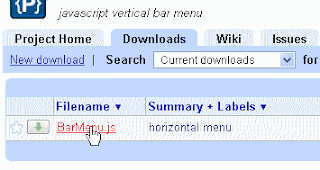



1 comments:
really its very useful to me man..
Post a Comment